video
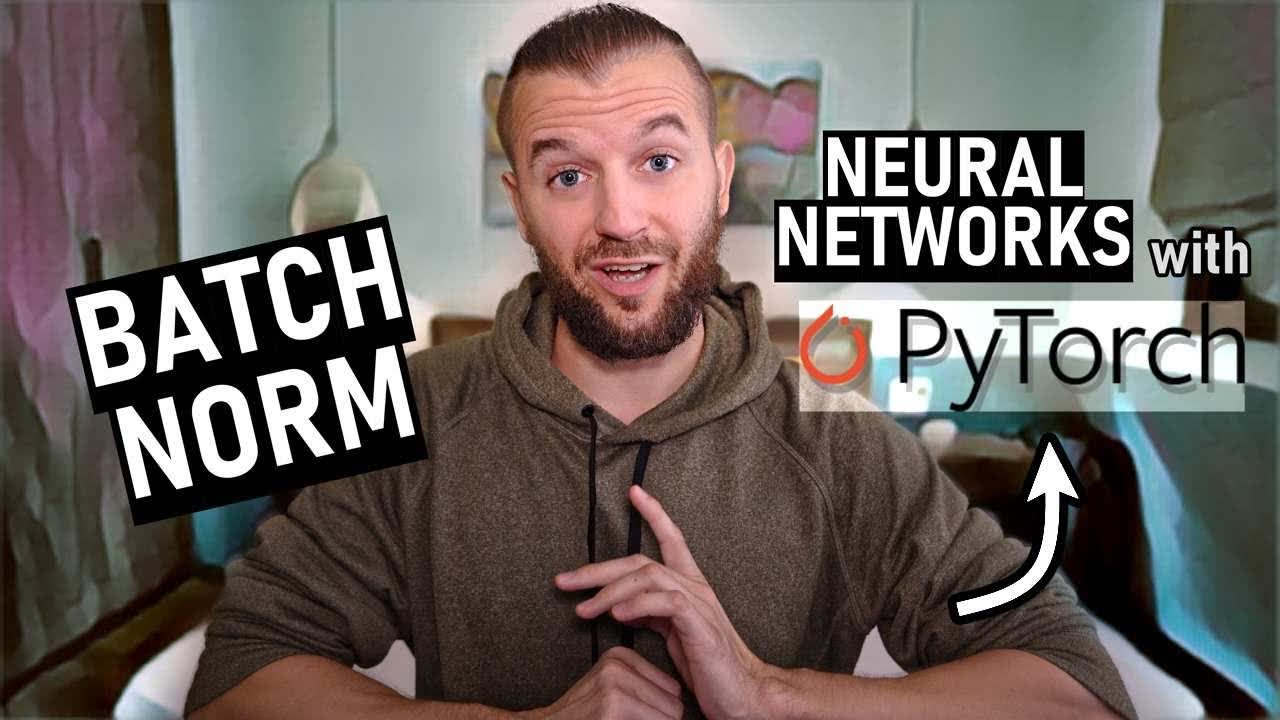
Deep Learning Course - Level: Intermediate
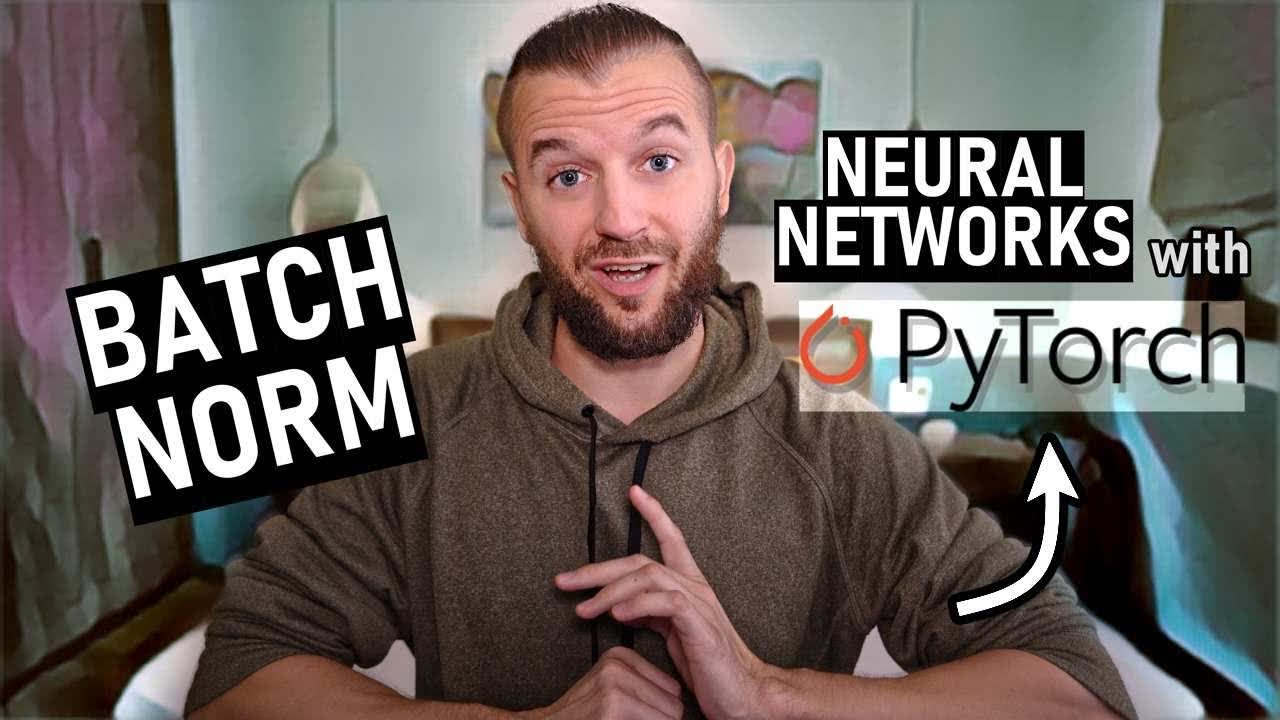
Welcome to deeplizard. My name is Chris. In this episode, we're going to see how we can add batch normalization to a PyTorch CNN.
Without further ado, let's get started.
Committed by on